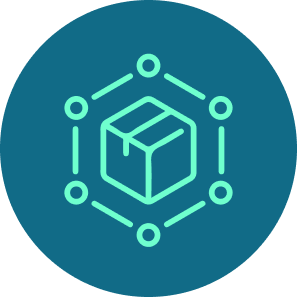Step 1: Launch the App
The first step is to go to https://www.simplifinance.io/ and launch the app. Once you are on the website, you will be able to access the SIMPLI Finance dashboard. This dashboard shows you the Total Value Locked (TVL) and the different strategies you can choose from.
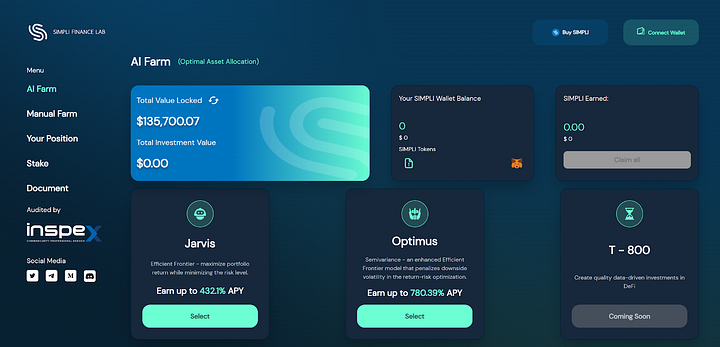
Step 2: Connect Your Wallet
To connect your wallet to SIMPLI Finance, you will need to use MetaMask on the Binance Smart Chain. This will allow you to connect your wallet and view your total investment value and the amount of $SIMPLI you are holding.
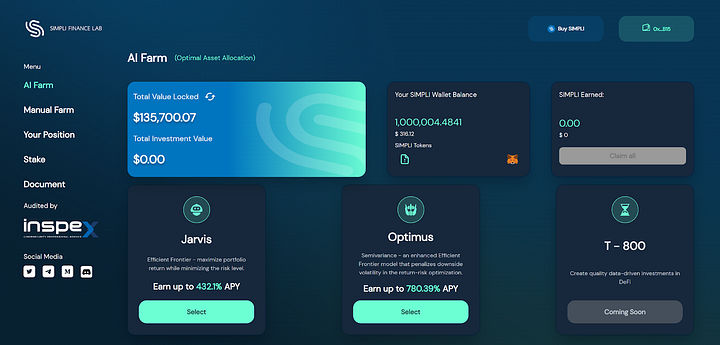
Step 3: Choose Your Preferred Strategy
Once your wallet is connected, you can choose your preferred strategy. SIMPLI Finance offers two strategies to choose from: Jarvis and Optimus. Jarvis is an Efficient Frontier strategy that aims to maximize portfolio return while minimizing the risk level. On the other hand, Optimus is a Semivariance strategy that is an enhanced Efficient Frontier model that penalizes downside volatility in the return-risk optimization. Both strategies have their own perks, so you can choose the one that best suits your investment goals and risk tolerance.

Step 4: View Recommended Assets
Once you’ve chosen the Optimus strategy, you will be able to view the recommended assets to farm on the platform, recommended by the AI based on market trends and volatility.

Step 5: Make an Investment
After viewing the recommended assets, you can then proceed to make an investment by clicking on the ‘Invest Now’ button, choosing the currency you want to use for the investment, it can be Binance Coin (BNB), Binance USD (BUSD), or Tether (USDT). Input the amount you want to invest, once you confirm, SIMPLI Finance will automatically diversify your investment for you, according to the allocation shown on the dashboard, with just one click, without the need for manual diversification.
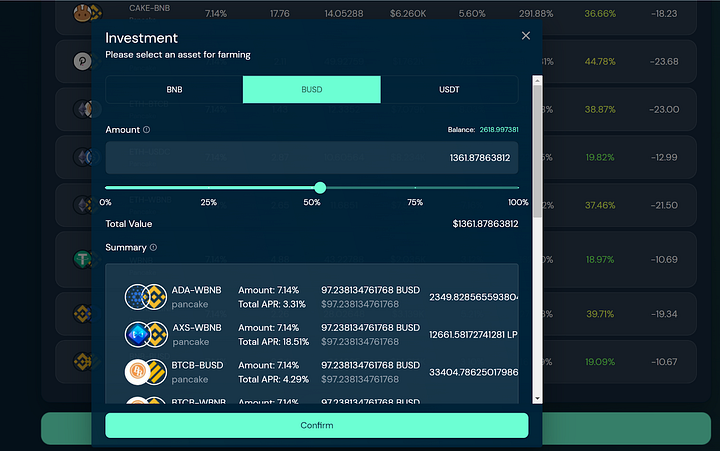
Step 6: Monitor Your Portfolio
Once you’ve made your investments, you can monitor your portfolio’s performance on the ‘Your Position’ tab. You can check your portfolio at any time to see how it’s doing and make adjustments if needed.
Thank you. Please follow us at https://twitter.com/simpli_lab for future updates.