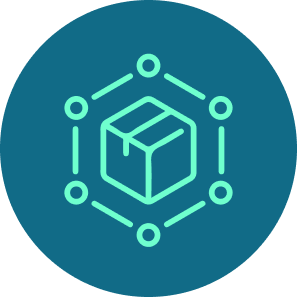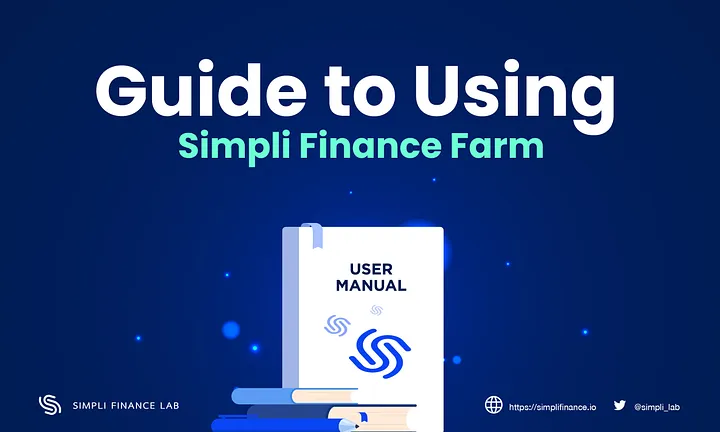
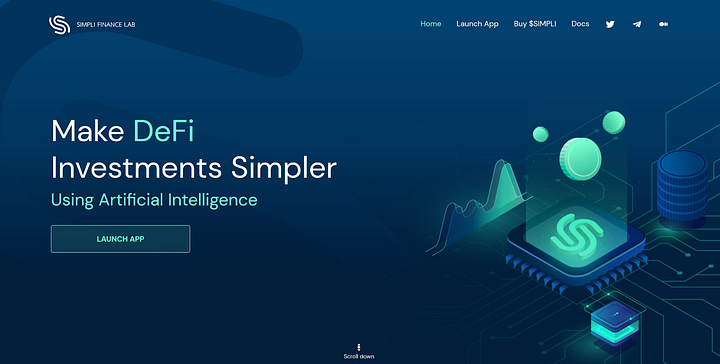
On the main page simply click “LAUNCH APP” to enter the Simpli Finance App.
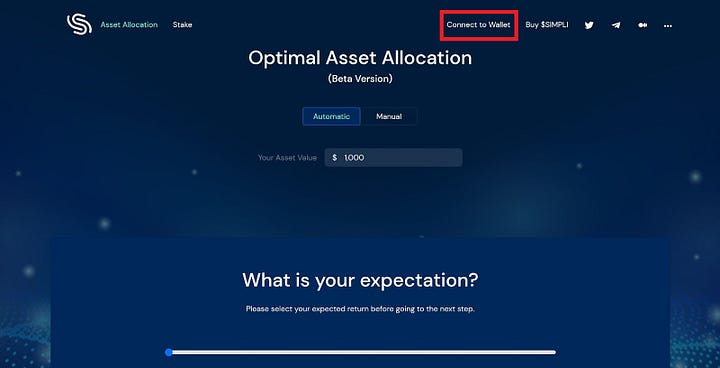
First, connect your wallet.
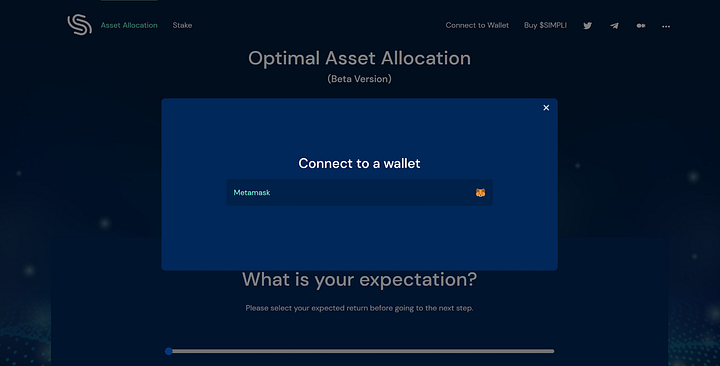
Connect your wallet, we support only Metamask at this moment.
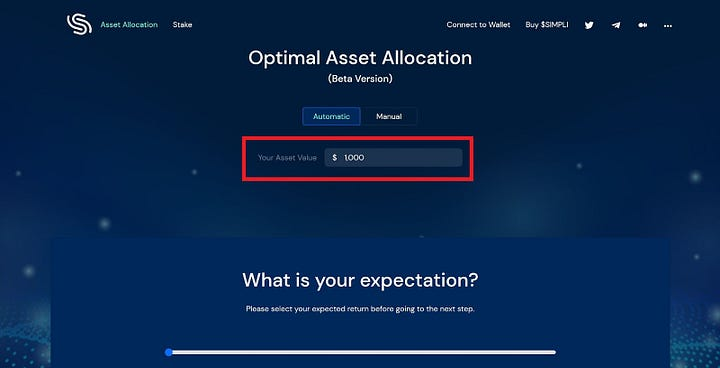
Then, enter the value of the asset you want to earn yields with. We support BNB, BUSD and USDT. This asset will be automatically allocated to different pools to earn the maximal yield.
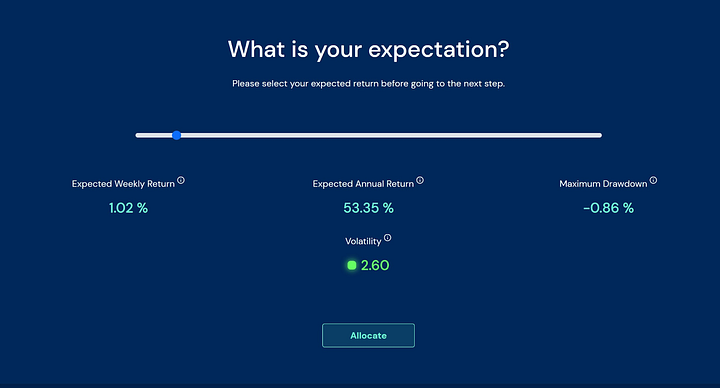
Next, select your expected return. The higher the expected return, the higher the risk.

Simpli Finance will then show you the assets that your funds will be allocated to. Simply click on Invest, and Simpli Finance will automatically allocate your funds to the pools displayed. In addition to the yields of each pool, you will also receive $SIMPLI governance token rewards.
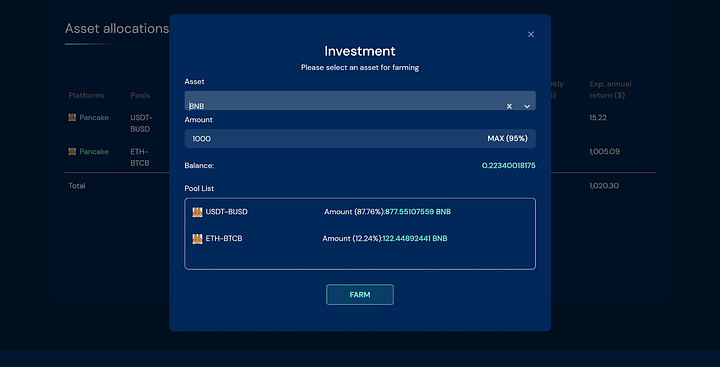
You can now select the asset you would like to farm with. As mentioned earlier, we support BNB, BUSD, and USDT. Select the amount, check again the pools that your funds will be allocated to, and then click farm to automatically earn rewards.
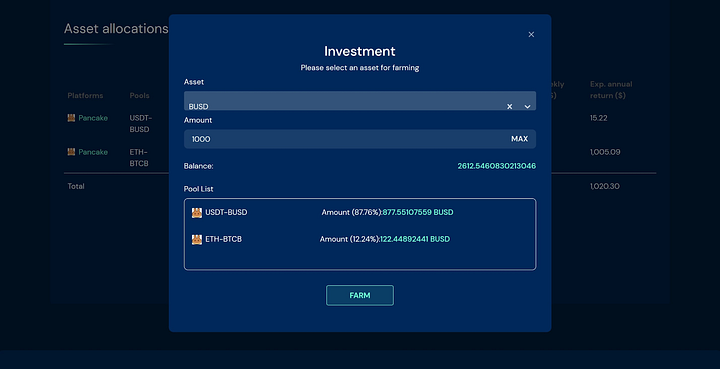
Here I select 1500 BUSD to farm with.

Once again, this screen will allow you to go over and check all of the details.
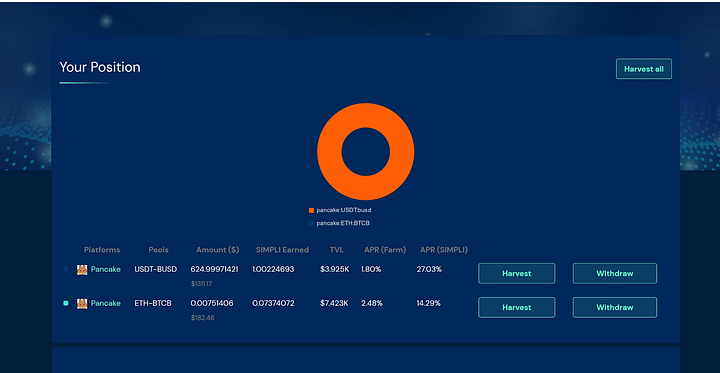
Finally, confirm in MetaMask and Simpli Finance will now show your positions on the app page.